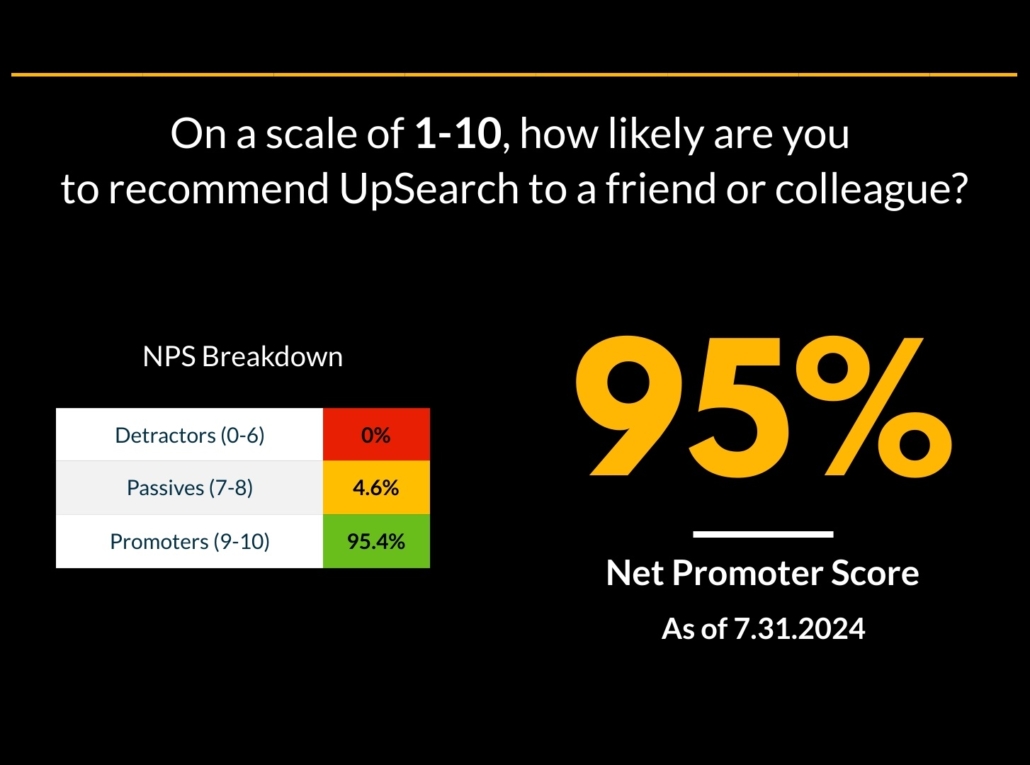Integrating UpSearch into Your Organization
At UpSearch, we understand that integrating external teams into your organization comes with a lot of questions. How will UpSearch’s team fit with your in-house team? Who will be responsible for what tasks? How will support incidents be escalated? We understand these concerns and want you to know that it is our intention to fit as seamlessly as possible into your existing processes while still offering top-notch advisory services. How we do that depends on your organization’s specific needs and challenges. Once the Master Services Agreement (MSA) and Data Estate Advisory Services Statement of Work (SOW) have been executed, the client’s onboarding process begins.
The onboarding process will follow these general steps:
Kickoff Meeting
A kickoff meeting will be scheduled to:
- Review each organization’s information security policies and access controls
- Introduction to Advisory Service Team
- Overview of contact procedures
- Overview of client’s connectivity method(s)
- Establishment of roles and responsibilities of the UpSearch team
- Review monitoring tools
- Review monitoring tool requirements
- Review of onboarding timeline
- Schedule joint team meetings
Introduction of Team-Managed Approach
UpSearch takes a team approach to support your environment. The foundation of UpSearch’s collaborative approach is a dedicated client success model. Every client is assigned a dedicated UpSearch team member(s) responsible for success-driven outcomes. UpSearch’s buddy system provides many benefits, like competency redundancy, peer monitoring, and rapid critical response escalation. During the Kickoff Meeting, you will be introduced to your Advisory Service Team, who will also be supported by functional, extended, and auxiliary teams that all play a role in making sure your desired outcomes are made possible.
Information Security Policy Review
One of the most important concerns in any IT relationship is security. During the Kickoff Meeting, UpSearch will review our internal security policies with your team and will ask questions about your security policies and configurations. This will include a review of any compliance policies or official regulations that may affect your organization and may require changes or enhancements to connectivity or usage of your data during our relationship. The security of your data and your team is very important to UpSearch, and we will always do our best to protect them, together.
Establishment of Roles and Responsibilities
If you already have a team of dedicated data professionals, UpSearch will work with your existing technical team to determine what areas of responsibility UpSearch can best complement and support your team members. UpSearch’s primary goal is to enable the success of your team and by extension, your organization. UpSearch will also discuss contact and escalation procedures with you and your technical teams. If you do not have an existing data professional or data-centric team, UpSearch will work with you to establish critical response procedures with the appropriate members of your team.
Configuration of Reports and Monitoring Software
UpSearch will set up reports and install monitoring software in your environment and work with your team to configure distribution lists and alerts. The alerts will be configured to generate email and/or SMS alerts. During a typical integration, client notifications must come from the same email address, like [email protected] or any other designated client account if SMTP relay authentication is required.
Onboarding Timeline
The client and UpSearch will work together to agree on a reasonable timeline to complete the onboarding process, which typically takes up to 90-days. Onboarding includes verifying connectivity to the client’s environment, validating that permissions are set appropriately, ensuring whatever tools are required for supporting the environment have been installed and configured and that initial assessments and health checks required have been completed.
Joint Team Meetings
We bring technical teams together for tactical discussions about the operations of your cloud and data platforms, share knowledge, experience, mutually set goals, and work through outstanding issues – together. Agendas and meeting minutes included.
Establishing Connectivity
Following the kickoff meeting, connectivity to the client’s environment will be validated using the accounts and connection method provided by the client. UpSearch will detail the security and connectivity requirements and will work with you to ensure that this connectivity will allow our data professionals to fully support your environment to the best of their ability and meet both organizations’ information security policies.
Knowledge Transfer
UpSearch team members and your team meet to discuss details about the existing environment and steps moving forward (e.g., change control processes, current backup strategies, preferred maintenance windows, etc.). If you are using UpSearch to complement an in-house administration and/or engineer team, this meeting also functions as a massive exchange of information between teams.
Data Estate Assessment & Workload Review
The first major tasks completed by UpSearch will be an enterprise wide scan that discovers all installed versions of SQL Server in your environment and a full configuration and performance assessment of any production workloads. UpSearch starts with these assessments to diagnose any immediate issues, but also to gain a more in-depth understanding of your existing infrastructure. The assessments enable UpSearch to work towards best-fit solutions to optimize your environment and bring you a highly available architecture. When the assessment has been completed, our teams will review the findings, discuss best practices, and deal with any diagnosed problems – together.