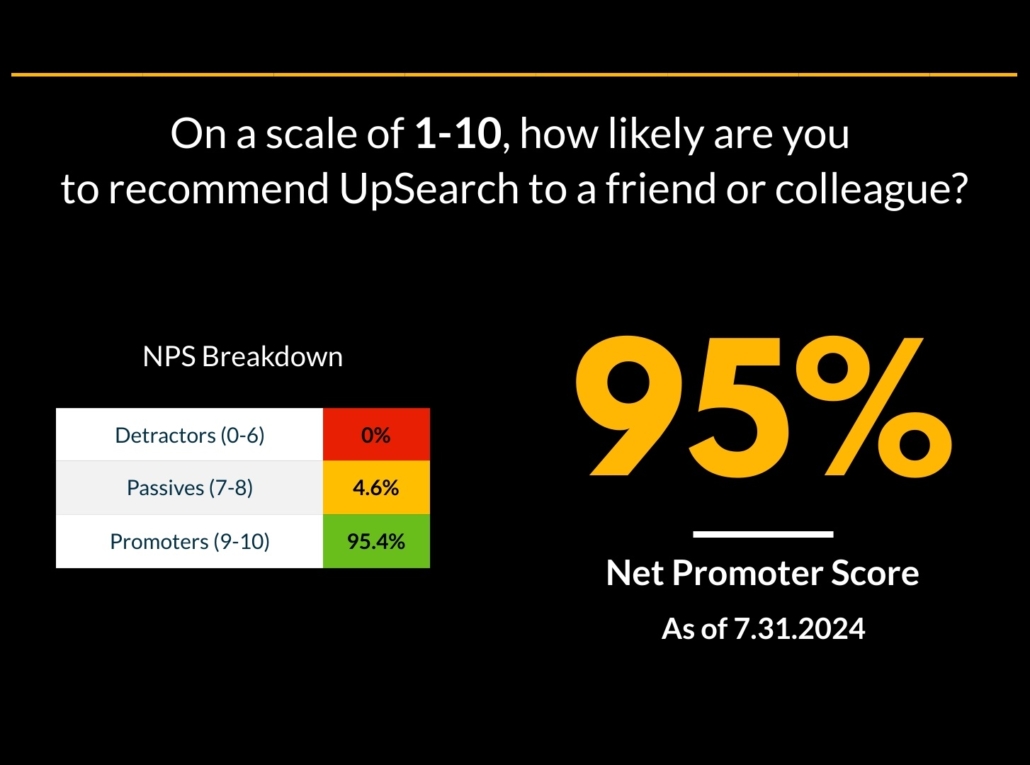Do you have SQL Server problems and don’t know where to turn for help? This article is about analyzing the results of a SQL Server Health Check. We intended for it to help you decide if a thorough SQL Server evaluation is right for your situation.

Previously, we explained Step 1: Collect Metrics. Let’s move on to Step 2: Analyze Results.
Once metrics have been collected, UpSearch’s seasoned experts take a team approach to reviewing your environment’s data. We then leverage extensive SQL Server training, real-world experiences, and in-depth knowledge of Microsoft’s best practices. Subsequently, this combination of practical know-how allows us to evaluate your systems with a focus on your core issues.
Our analysis targets these key areas:
- System Configuration

- Performance Bottlenecks
- Disaster Recovery and High Availability Risks
- Security Gaps
- Other Concerns
We gather all of these items into a comprehensive list of actions designed to meet your business and continuity objectives, as well as secure, unlock, and protect your database.
In summary, the SQL Server Health Check Step 2: Analyze Results helps us prepare our recommendations exclusively for your SQL Server environment.
This article series continues with Step 3: Report Findings. At the conclusion of this series, you will have a better understanding of how your organization will benefit from a SQL Server Health Check.