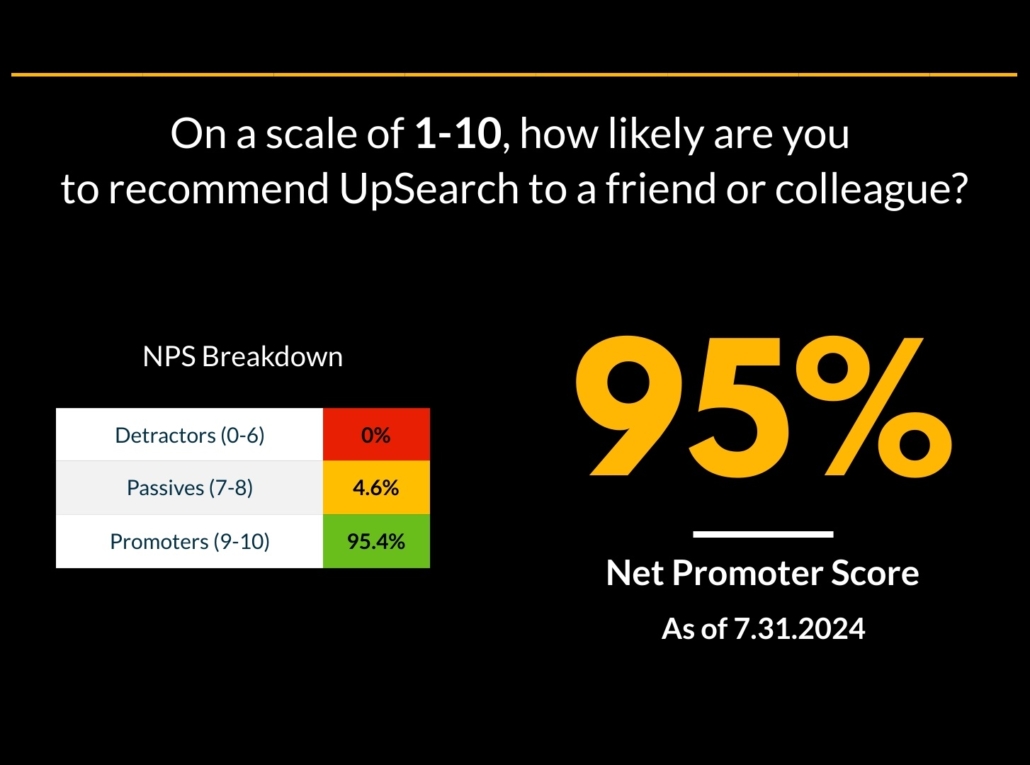We wrote this article to explain the output settings associated with UpSearch’s proprietary Microsoft SQL Server inventory Tool (‘Tool’ or ‘Application). The Data Estate Assessment is powered by this Tool, an on-premises, agentless desktop Application with a small installation footprint. The digitally signed and antivirus whitelisted Tool finds, verifies, and securely collects information about each Microsoft SQL Server instance and the underlying Windows Operating System.
Output Settings
The following settings are used for the name convention and placement of the output files.
Settings
- Organization Name: Specify the common use name of your organization for file naming purposes. For example, if your organization name is “UpSearch”, the Tool will name the output file as “UpSearch-2024-02-05-19-39.zip”. Capitalization is retained and the output files are date and time stamped.
- Output Directory (optional): Specify the literal path to the directory where you want the output files to be saved. If you do not provide a path, the system will use the ‘My Documents’ folder. Please make sure the directory allows write access.
Security Features
To ensure the confidentiality and security of your data, assessment results and log file are SHA-256 encrypted and stored in a zip file. You can confidently upload results to UpSearch’s secure environment for analysis.
If you have any questions about these output options, you can contact us by visiting this page on our website: https://upsearch.com/contact-us/.